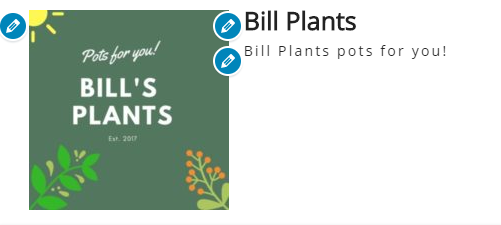Web

This is the website changed to a simpler and better looking website. I was trying implement a simple and realistic kind of design that was not over the top and could be attractive and likeable for customers and also relate the design towards my business which I complete some research online to help implement my idea but not fully. Reference JOSHUA, JOHNSON. 2011. 3 Rock Solid Website Layout Examples: Coded. [ONLINE] Available at: https://designshack.net/articles/css/3-rock-solid-website-layout-examples-coded/. [Accessed 24 January 2018]. Claudio Guglieri. 2017. 23 steps to the perfect website layout. [ONLINE] Available at: https://www.creativebloq.com/web-design/steps-perfect-website-layout-812625. [Accessed 24 January 2018].